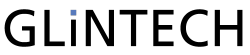Having a superior service desk often means having a better business. This belief certainly rings true to many customers, as one of their biggest frustrations derives from a mismanaged user-support system; whether it’s lost tickets, a disorganised interface, or lack of features, a poor service desk has potential to do some serious damage to a customer’s workflow and thus the business itself.
Fortunately, the Jira Service Desk seems to offer a solution to all these issues, as it is a highly agile and adaptable system that offers a plethora of handy features for businesses of all sizes. But how does it stack up to its similarly-classed service desks? To answer that, we have compared it to its biggest, direct competition: Zendesk, BMC, and Service Now. Though each of these systems has their own merits and areas of expertise, the following comparison will show how Jira Service Desk offers the overall best package and value.
1. JIRA Service Desk
JIRA Service Desk’s chief focus is on providing their customers with a seamless, hassle-free service experience using an intuitive interface. Coupling this with its abundance of features makes JIRA’s management system highly valuable to businesses. Some of JIRA Service Desk’s most important features include the following:
Jira Service Desk is embedded with powerful Service Level Agreements (SLAs), allowing users and admins to get the system up and running quickly due to its out-of-the-box SLAs as well as the ability to create your own.
Its ticket management and queue functionalities are certainly one of the best out there, resulting in fast (and sometimes first response) resolutions.
JIRA has recently added default automation functionality, allowing users to set up Jira Service Desk to complete many repetitive and tedious tasks.
Proprietary, free for non-commercial use; hosted and on-premise
Its real-time reporting feature allows users to take a snapshot, which displays how Jira Service Desk is functioning. This allows users to provide people with vital metrics about their business, which, as a result, can evaluate the progress and performance of teams in real time.
JIRA Service Desk’s self-service features allows businesses to significantly reduce the number of service requests by automating business processes and workflows, creating a self-service catalogue to reduce the team’s workload, and by prioritising the most important requests and issues. This both improves customer satisfaction and frees up precious time for your team.
If you have connected Jira Service Desk to a knowledge base, customers will then be able to automatically see recommended solutions soon as they type their requests.
When a relevant solution is found, they will be able to read from the Service Desk itself, creating an efficient and intuitive process for customers. In addition, it allows a plethora of common requests to be solved on their own, which would have previously been sent to your team.
When combined with Confluence, all of your documents are searchable in Jira Service Desk.
With JIRA Service Desk, people can deliver value quicker with its accessible, easy-to-update knowledge base for your team. This is very important, as training new agents can become costly.
Zendesk is one of the more popular cloud-based customer service software solutions out there, as they indicated that it is being used by roughly 40,000 organisations across the globe. It offers potential customers the ability to try it out before they commit to purchasing a license all the while integrating all support channels including email, web, chat, and social media. Both Jira Service Desk and Zendesk have strengths in their ability set up automation tasks and require little setup to start supporting their customers
So how does it differ from Jira Service Desk? Though it features a simple user interface, customers seem to find the admin section quite confusing and not very user-friendly. As far as pricing goes, Zendesk may be cheaper initially; however, Jira Service Desk is free for open source projects. Jira Service Desk also offers a lot more customisability, including roles, permissions, issue types, status, workflow, reports.
Zendesk’s strengths are two-way communication while JIRA’s strengths are multiple activity feeds at project, team, issue, and user levels, and assessment/reporting tools.
3. BMC Remedy
Currently in version 9, BMC Remedy is a service management platform built with mobility in mind, as it fully supports iOS, Google, Android, and HTML5. It also can be delivered as SaaS or an on-premises solution.
Though both JIRA and BMC Remedy are extremely customisable and feature things such as powerful SLAs, flexible workflows, and advanced reporting out-of-the-box, JIRA certainly has the upper hand when it comes to its clean and intuitive interface. BMC Remedy also requires consultation for setup (which certainly increases overall costs) while JIRA Service Desk doesn’t.
4. Service Now
ServiceNow is an enterprise IT service management system that combines ITIL v3 process support, modern SaaS delivery, and modern Web functionality, which provides a fairly adaptable and self-managing application. The company also claims that they are industry’s third biggest SaaS company with 1,778 customers worldwide. In addition, many people also believe that JIRA Service Desk and ServiceNow should be integrated together to deliver and ultimate user experience.
That being said, there are various aspects of the platform that have issues where JIRA Service Desk excels. For example, many users have complained that ServiceNow's UI is very cluttered, confusing, and non-intuitive. JIRA Service Desk, on the other hand, is known for its simple and user-friendly interface. Additionally, another huge shortcoming is that ServiceNow's customisation features aren’t very accessible, especially to those who don’t have administrative training. ServiceNow also is limited in the fact that it only has basic reporting and dashboard functionality; customers looking for business value-based reporting will likely have to purchase third-party solutions.
Verdict