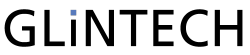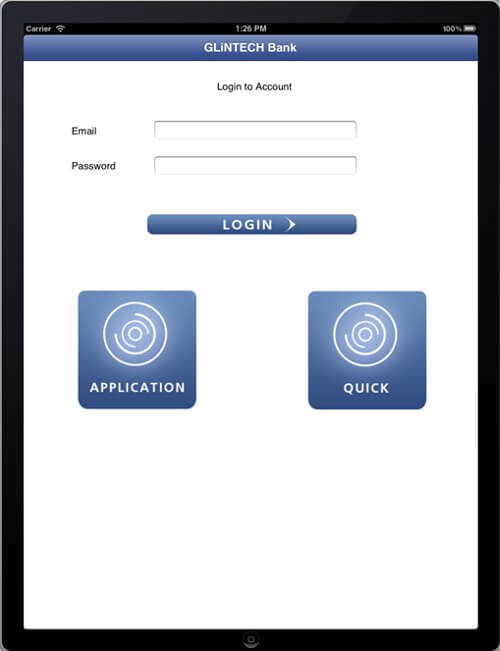Instantaneous responses have become an expectation nowadays. With that in mind, we investigated how to improve the ease-of-use and lengthy processing time of document-driven tasks. What we came up with was a workflow that produced a web enabled mobile solution.
Using an iPad as an example device, we created a complete end-to-end Mobile Mortgage Application. It allows a user to fill in a loan form online, upload all the relevant documents for automatic verification and, through the integration of the BPM package, get their loan pre-approved without having to physically go to a lender.
There are two options for completing this loan process: the Quick Quote or the Full Application. We have briefly outlined the Quick Quote method below.
Quick Quote Workflow
The Quick Quote workflow essentially allows a user a fast method of sending a bank or any other lending institution a notification, via a mobile device, that they are interested in applying for a home loan. All it requires is the submission of some basic contact details, plus the loan amount, property location and a request for a convenient time to speak to a broker.
The Quick Quote is particularly advantageous for users that have an existing account linked to the lender. The existing account details can be used to pre-approve an applicant, thereby reducing the need to produce duplicate information.
A screenshot of the Quick Quote process, as viewed by an existing user, is shown below (note that the Quick Quote for a user with no existing account requires the completion of an additional screen where the user enters their basic personal and contact details):
Upon a successful submission, the loan applicant will receive an instantaneous response with a PDF containing the collated loan application information. From here, the BPM system takes control and provides the business with different flows depending on the information entered and whether or not the applicant is an existing customer. If the Quick Quote was done through an existing linked account, a number of fields for the Full Application process will be auto-populated, thereby reducing time for the user later in the application process.
The end result of the Quick Quote for a user is is the ability to lodge a loan application with minimal inconvenience. For the lender it provides a fast and streamlined process for gathering details about the loan applicant, as well as booking a meeting with a broker to follow up on the application.
BPM component
The following diagram shows the interactions outline between systems in the Quick Quote section of the process. The user initiates this by opening the mobile app and submitting a ‘Quick Quote’. This request is then received by the Java application server which passes the loan application information to the BPM system to handle the loan application workflow. Once the appropriate workflow has been completed, a response will be sent to the user in the form of a notification.
During the development of the iOS app we used a new feature in iOS 5 called Storyboards. This helped used to create mockups relatively quickly. While not the most dynamic and reusable code, this was key in producing user interfaces quickly.
For the backend, IBM BPM allows for integration via REST to execute BPM processes directly. However, for this example we added a webapp to handle more complex integration, as well as to act as a simple document store. The webapp utilised the following open source libraries:
- ANPS integration via JavaPNS project. This is an open source library that allows for easy integration into the Apple Push Notification Service.
- Apache PDF Box was used to generate the PDF. This library is an open source Java tool for working with PDF documents.
- Apache FOP was used to format the pdf that were generated for th is a print formatter driven by XSL-FO and an output independent formatter.
The other component to the Mobile Mortgage Application for iPad is the Full Application process. Using complex and comprehensive BPM integration, a user can complete an end-to-end loan application and have it pre-approved and ready to sign without the need to visit a bank. For details on this process, keep an eye on the GLiNTECH blog in the coming weeks.
If you’d like to see a working demonstration of the Mobile Mortgage App, please feel free to get in touch with us via our contact page.