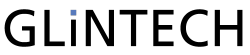GLiNTECH and Atlassian were at the Project Management Institute's 2016 conference in Adelaide, speaking with professionals from all areas.
The theme was Adapt. Change. Disrupt, with a real emphasis on how large company's approach project management.
Allowing teams more autonomy, moving through the initiation phases much more quickly, and providing faster reporting for stakeholders were all reoccurring themes. It was clear that having the right software tool was essential for success, but with so many options it was hard to know where to start.
Atlassian has a host of tools that help teams run projects, with the new Portfolio for JIRA add-on providing that essential top-level view. 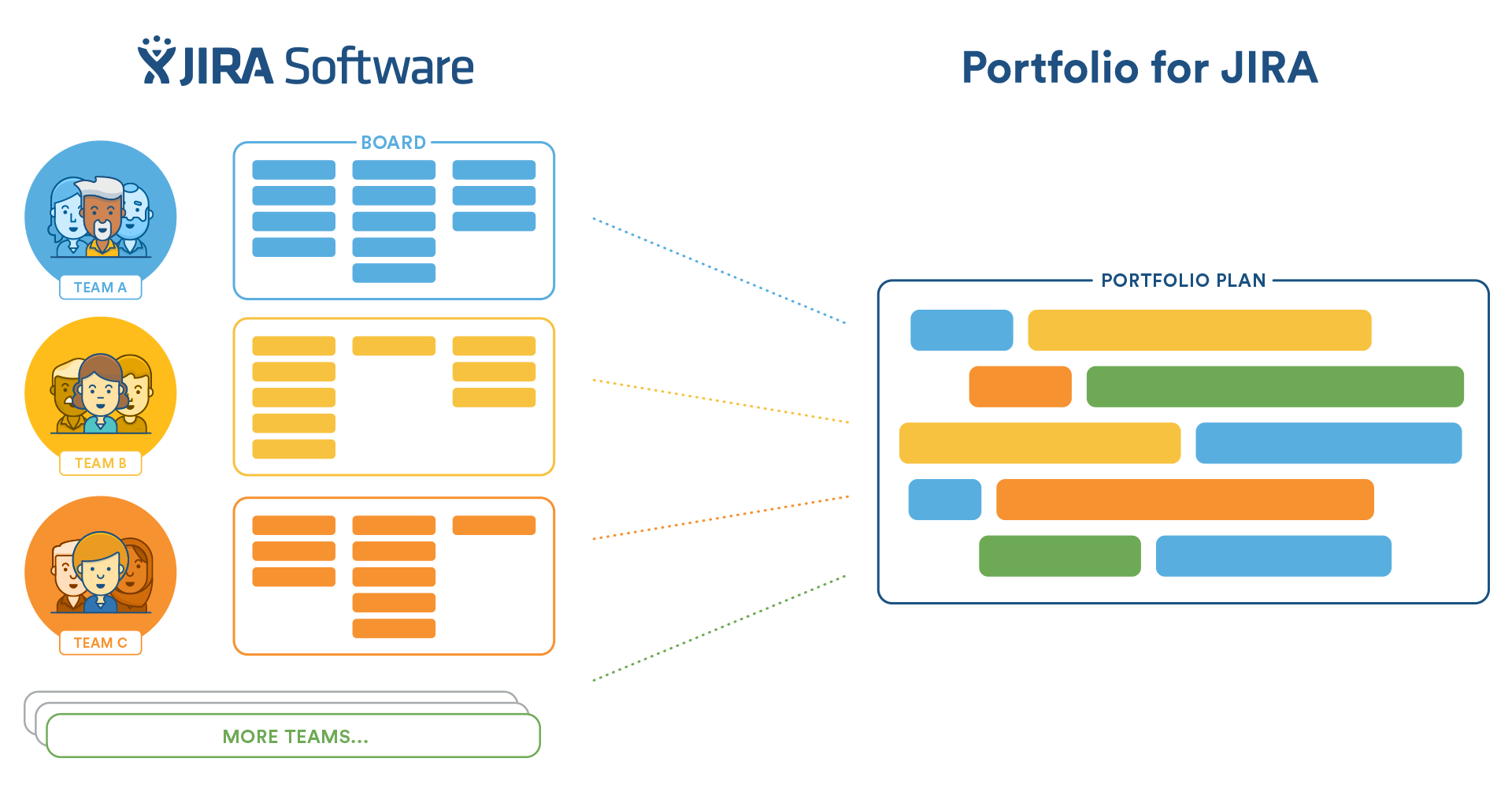
Here are 5 of the most frequently asked questions from the conference:
Question: My teams use JIRA to manage their individual projects - can I manage them all centrally?
Answer: Yes - using Portfolio for JIRA, you can create cross-team and multi-project plans. It gives you a single view of how all of your projects are tracking and updates in real-time, so you always have the most up-to-date information to make decisions.
Question: I need to report to the steering committee / board / stakeholders - can I export to Excel?
Answer: Yes - but why do that to yourself? JIRA dashboards and filters are a powerful way of reporting the current status of all work in progress.
Portfolio can consolidate that data to show you how your cross-team initiatives are tracking. With themes you can also keep an eye on the type of work being carried out, compared with your strategic goals.
Or why not pull the latest data from JIRA into a Confluence page - start creating status reports on demand with just a click.
Question: Can I do resource planning in JIRA?
Answer: Yes - in Portfolio you can even set up what skills each member of your team has, and have the most appropriate task allocation calculated dynamically for you. See bottlenecks before they happen!
Portfolio also pulls historical data from your boards - so future sprint velocity can be forecast with accuracy.
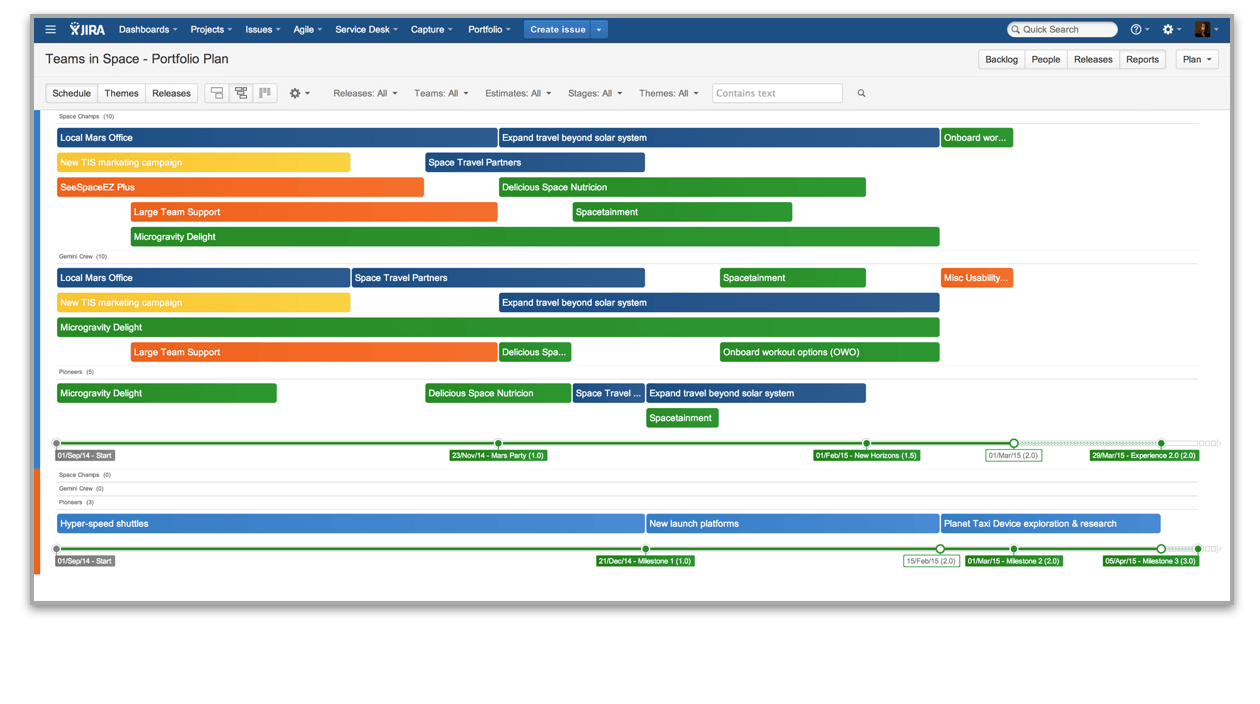
Question: We want to be agile across the enterprise - can JIRA do SAFe?
Answer: It can. And by extending its functionality with add-ons like Structure and Portfolio, we can plan at each level of hierarchy and see cross-team dependencies before they're a problem. Story points and time estimates can 'roll-up' to show exactly how long your project will take, and if your release train's on time!
Question: What is the best way to manage our pipeline of work?
Answer: Use boards. Kanban and scrum boards aren't new, but there are many ways to implement them with JIRA Software that can provide Initiative or Program level snapshots, allowing easy visibility across multiple projects, teams and releases, even with a complex web of dependencies!
For more advice or information on integration, implementation and training speak to the Atlassian Experts here at GLiNTECH.