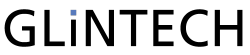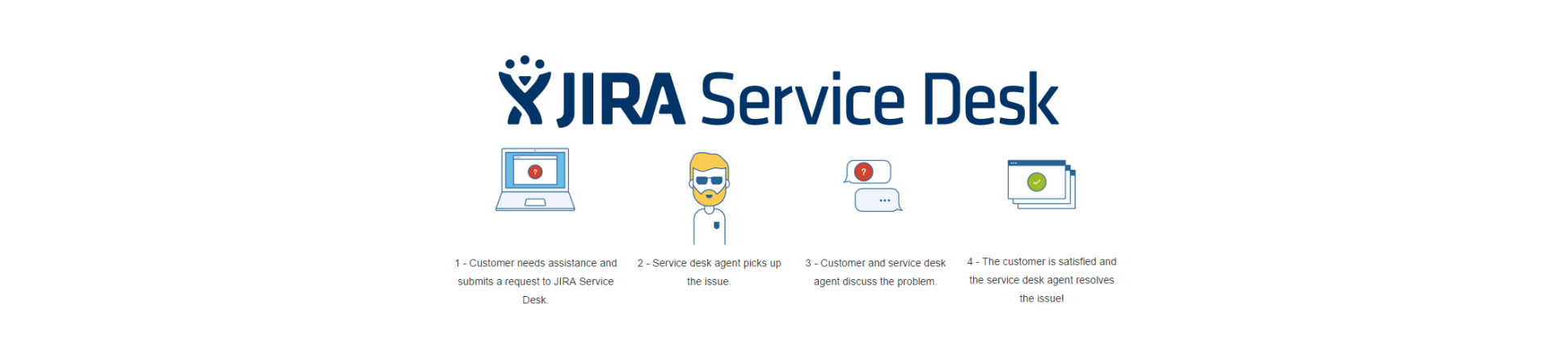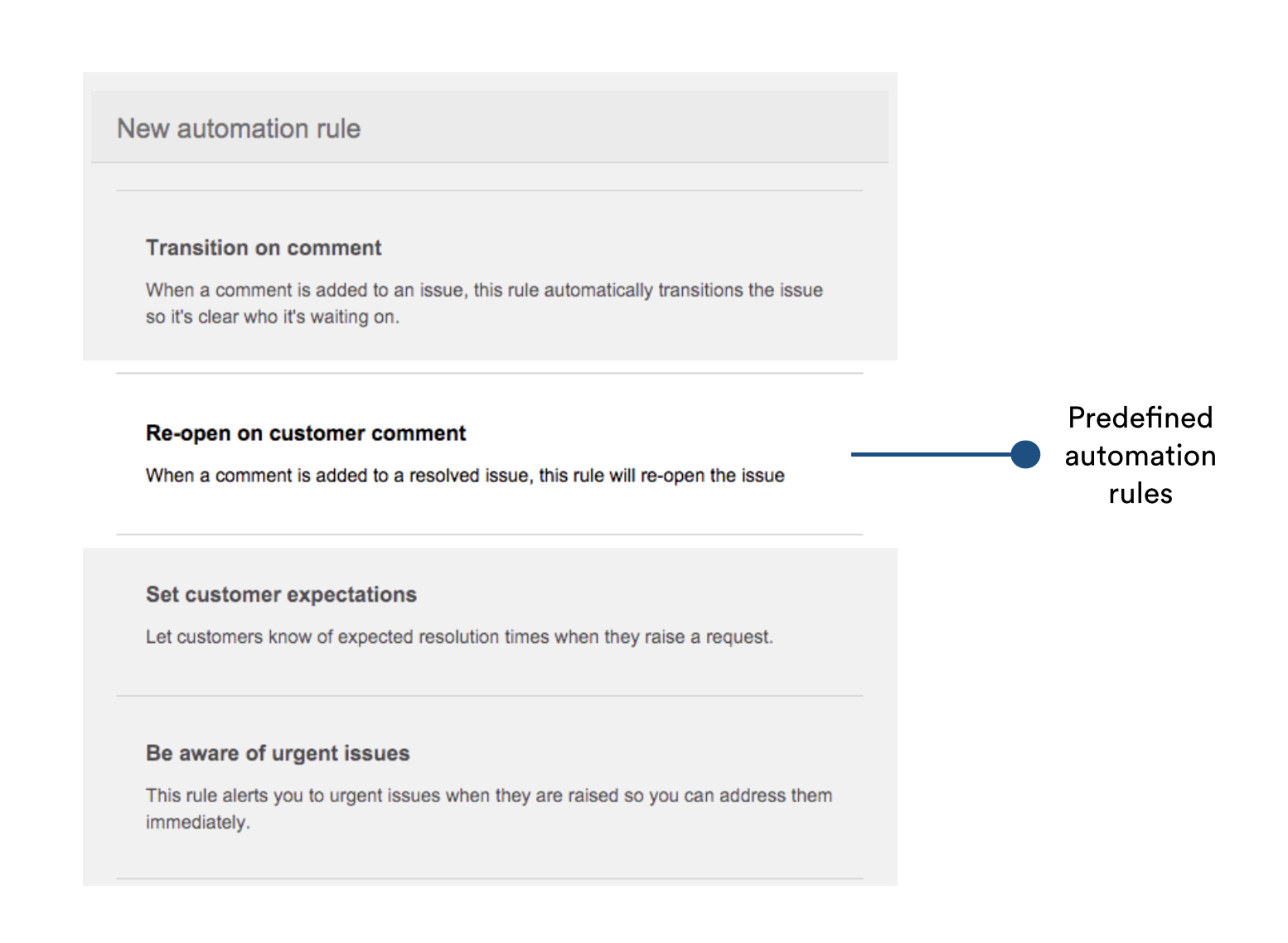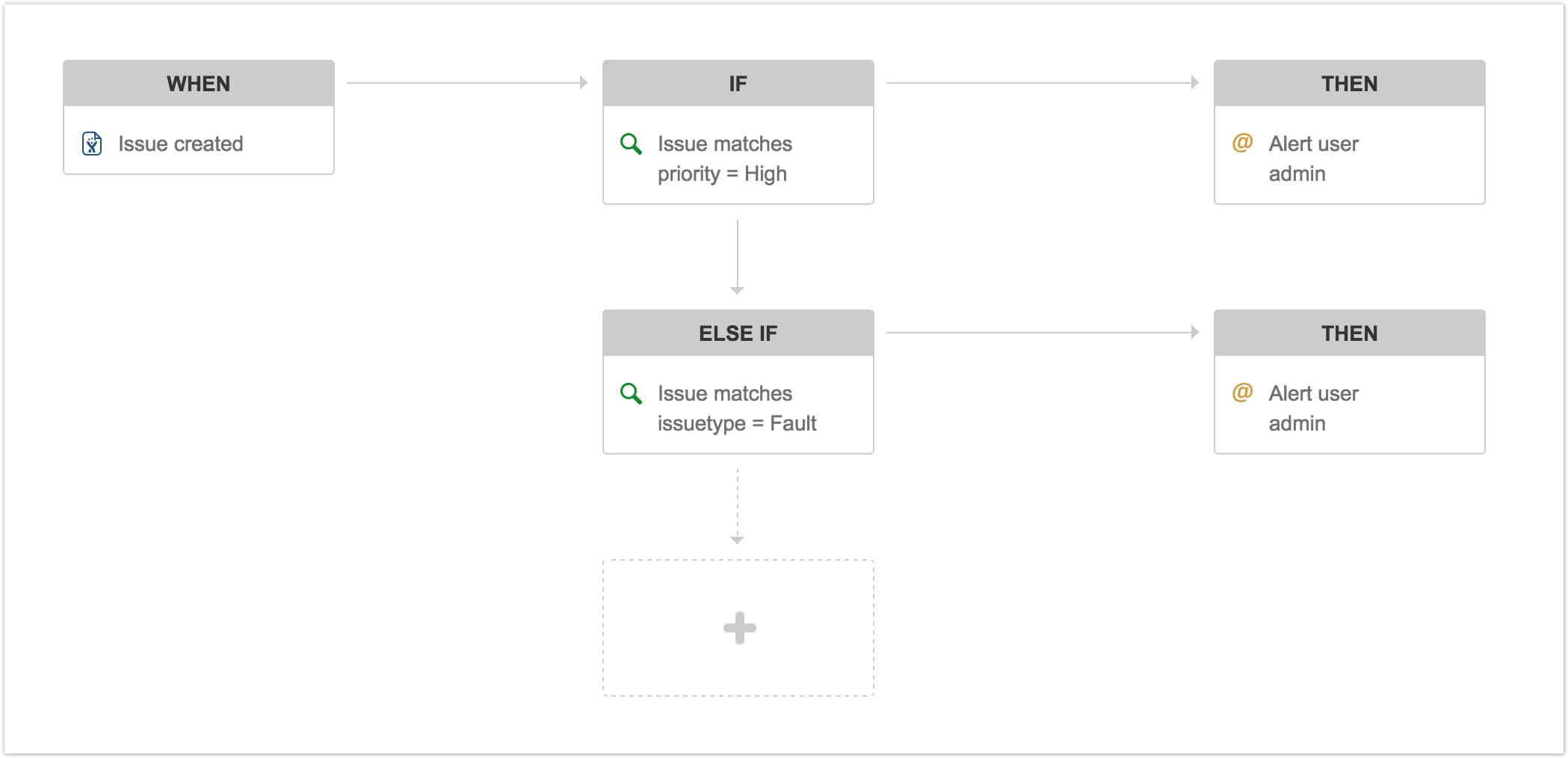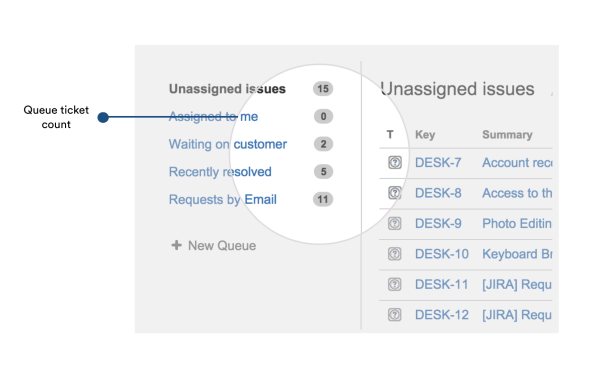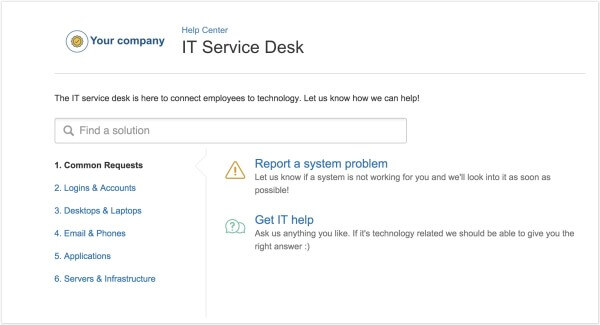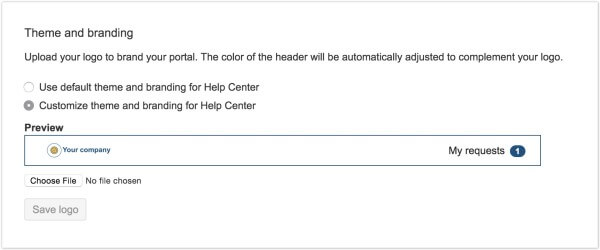Now that we have had time to use all of the recent updates that have been implemented to the JIRA Service Desk over the past few months, it would be useful to go over them, especially if you are still on the fence about implementing the agile service desk. In the newest update to JIRA Service Desk, version 2.5, users were given additional control over the look and feel of the Customer Portal and global Help Center. Users can now:
Improve the way they track their team's progress by creating JIRA Service Desk reports with more than four series along with animated live updates in their queues.
In addition, users can create automation rules that are triggered by pre-determined words or sentences in customer comments.
In the previous version 2.4, JIRA brought major automation features to JIRA Service Desk, including adding what they call an “intelligent engine” to their web-based software. This allows for the automation of both common and repetitive tasks to make life easier and free up more time. In essence, it knows what the next step of the process, removing some of the responsibility from the users themselves.
The version 2.4 update includes:
Automation: With its user-friendly interface, the automation engine runs actions based on specific user-defined events and conditions. You can generate action-based rules to accomplish tasks including updating customers and notifying teams concerning issues that may breach an SLA.
Live queues: The newest update has also added an improved way for agents to keep up-to-date with what is vital to their business. As such, JIRA Service Desk queues now have a numeric indicator, which notifies users when certain issues need to be addressed.
Branding Customisation
Advanced branding options for customer portals have been added to help improve customisation in version 2.5. As a Service Desk user, you will now have access to a link that allows you to customize your Customer Portal header and global Help Center in the Configuration settings section. The newest version also adds a live preview, which displays any changes as users make them.
Rounding off the overall the new customisation features:
The ability to modify the Help Center welcome message, as well as the Help Center name, has been added.
Users can now upload a logo and generate their own theme, which is comprised of the header background, text, and highlight colors.
Manually adjusting the header theme colors can be done as needed regardless if users have generated a theme from an uploaded logo.
More Series
Users now can create service desk reports with upwards of 20 series. This allows for improved tracking of a team's progress with the ability to compare alongside any previously set goals. To access this feature, navigate to the Reports tab in the service desk projects section to create and manage reports.
Further updates
Adding to the bulk of automation updates that was already mentioned is the automation rule IF condition, which scans comments for selected words or phrases and then takes action upon it.
Additional functionality includes animated live-queue updates, giving users the ability to clearly see what has been modified in their service desk queues. A new tutorial has also been added called Automation Rule Components, which helps developers expand on JIRA Service Desk automation rules.
Automation
Automation can be handy in a number of ways, including helping a team out when they are getting stuck completing repetitive tasks or when missing important requests become the norm. The automation rules perform actions based on specific events and conditions. Version 2.4 of JIRA Service Desk embedded their system with automation rules out-of-the box, which helps to boost work efficiency and to lessen the queue. Additionally, the new service desk update allows users to write their own rules without any knowledge of programming languages and without the need of expensive consulting.
Writing a custom automation is simple and straightforward: users need to first decide the event that triggers their rule with the “WHEN” section and then add one or more conditions to the “IF” option. Lastly, the users need to choose what action will be taken when the two conditions are met.
In the example shown below, the automation rule will act on all tickets (alerting the user admin) when the priority is set to “High” or if the issue type is set as “Fault”.
Automation rules can also be triggered by SLAs, such as when an issue is waiting for supplemental information from a customer.
Live queues
With live queues, you will have the ability to tell how many issues are in specific queues at a quick glance as well as be aware of any new issues when they are raised. In addition, the numeric indicators will auto-update without having to refresh the page, which will certainly help to keep agents effective and aware of the issues that require their attention the moment they arrive.
Customization and rich text
JIRA Service has acted on all of feedback pertaining to circular customer portal logos, as they have amended this feature by removing the circular look-and-feel when companies upload their logo.
Companies will now be able to see the full extent of their image.
In addition, they have also acted on all of the feedback concerning themes and color branding of the customer portal. Businesses and users can now simply upload the company logo and JIRA Server Desk will change the color scheme of the customer portal to match the logo’s color palette.
Rich text editor
Users no longer have to use wiki markup to format comments when working on a customer request in the agent view. With the new update, you can simply use the wiki editor toolbar when submitting comment and JIRA Service Desk will automatically apply the markup itself.
Ultimately, JIRA Service Desk Version 2.4 has made it clear that automation is the way to go with their newest update, adding a ton of useful features to eliminate the repetitive, non-important stuff in addition to improving customization functionality. Repetitive, trivial tasks rarely have any real value in the business world, so this is a nice set of updates to the Service Desk.
For more information or help customising Atlassian contact us today on +61 (02) 9299 3999 or contact us.