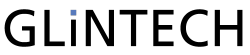A couple of months ago our developers posted a Confluence plugin called Terms and Conditions on the Atlassian Marketplace (you can check it out here). What this plugin does is force users to either agree or decline an acceptable use policy when first logging into your Confluence site. We've recently released a newer version and here's an outline of what it does:
When a user logs into your Confluence page for the first time, they’ll be directed to a page which has your customised message containing whatever terms and conditions you wish users to adhere to.
The user has two options; ‘Accept’ or ‘Cancel’. If they want to continue on to the main Confluence site, they must click Accept. Once they do accept the terms and conditions, they’ll be directed to the main page they were originally navigating to. After accepting, the user won’t see the message again unless the administrator deems it necessary to reset it - for example, if the terms and conditions need to be changed.
If the user decides they don’t want to agree with the stated terms and conditions, they can Cancel. This means they will not be able to access the Confluence site and will keep being directed back to the Terms and Conditions page in perpetuity.
We think it’s a simple but useful little plugin. You can read a bit more about the installation and configuration on the Atlassian Marketplace page.